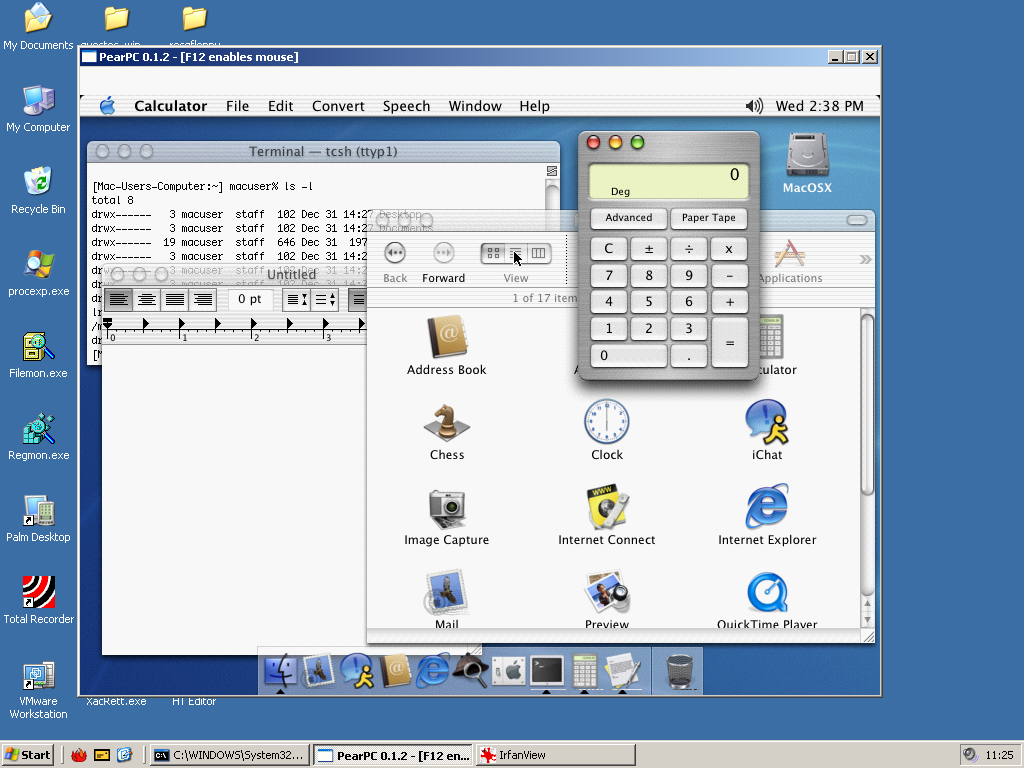SO the thing done most on computers now is Web Browsing.
And with PowerPC this can be somewhat hard.
PowerPC can't handle Flash and Heavy Java very well, and until now flash has been on almost every website, in things such as ads, games, videos, etc.
Here's were things get good for PowerPC though ^_^
Flash is on its way out and Html5 is on its way in! What's Html5? All webpages are coded in html which is a very simple coding langauge. With Html being so basic it used to not be able to accomplish the things that flash could. BUT now Html5 can do basicly everything flash can do, using much less resources and is better in about every way.
SO why is this good for PowerPC? WELP Flash is coded very poorly for PowerPC and runs like poop, and many flash objects being replaced with Html5 things will run better on PowerPC with out any tweaking.
Not to say this will make your PowerPC Mac thebomb.com BUT it will make some things that might have previously not work, Work.